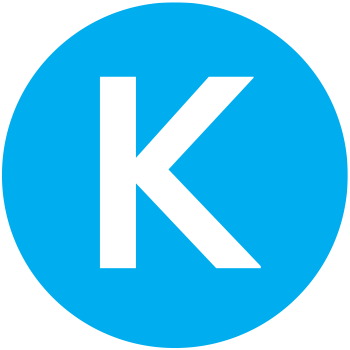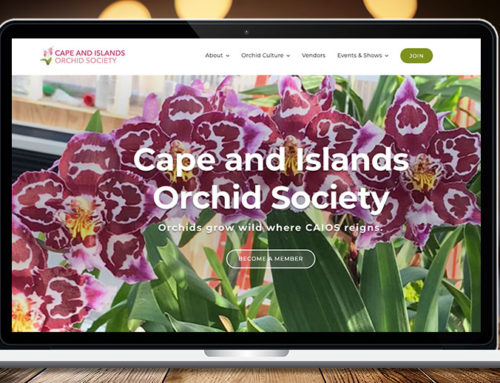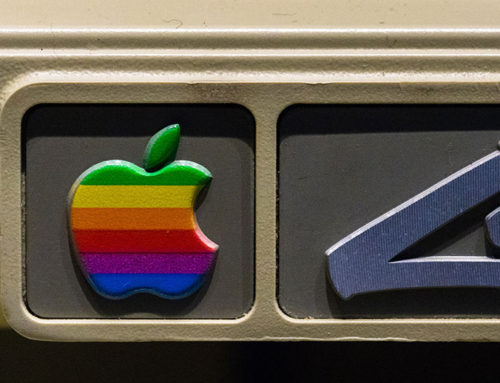With many of my clients needing files, or the deliverables, once their project is complete, I’m often bombarded with questions about what’s what.
This is especially true when I send them a file that can only be opened by a designer or a printer with the correct software. More often than not, I’ll get a call or an email from the frantic client about how the file must be broken because they can’t open it.
To save some confusion, I’ve put together this list of typical file extensions and types I may send over once the project is complete. This is for my clients, but it’s also extremely useful if you’re still in design school and still a little hesitant on what files should be used for certain situations.
I’ve broken down the file types into print and web, since those are the two places where the files will be used. Now there is some crossover, but I’ll get into that a little later.
Let’s start with web since that is the most straightforward.
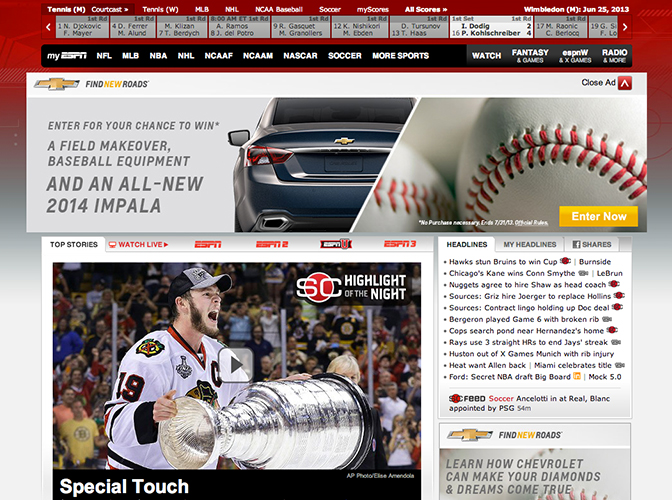
Common Files For Web Use
PNG or Portable Network Graphics (.png) – PNGs are the norm when it comes to the web. They are low quality, low resolution and small in file size, resulting in faster load times. They are different from JPEGs because they contain your artwork and house them on a transparent background. That means you can take your circle logo and place it on a textured banner without worrying about a white background behind the logo file being visible.
JPEG or Joint Photographic Experts Group (.jpg or .jpeg) – A JPEG is typically used for web purposes but it can be used for desktop printing if there’s no better option. It’s a compressed image file that contains your artwork and houses it on a white background. These files can be saved at different quality levels depending on the purpose of the file. Low quality would be suitable for emails, medium quality would be suitable for the web and high quality would be suitable for desktop printing. Most of the time when I send my clients a jpeg, it’s medium quality because I don’t recommend printing JPEGs.
GIF or Graphic Interchange Format (.gif) – GIF files are much like PNGs. They’re used primarily for the web and email purposes because of their low resolution, small file size and fast load times. Just about every single browser can support GIFs, making them even more appealing for web use.

Common Files For Print Use
EPS or Encapsulated Postscript – EPS files are the paramount file when it comes to printing and sharing your work with other industries. This file contains your artwork and comprises it using vectors. Vectors are used by graphic designers and printers because they can be scaled to any size without losing any quality.
EPS files can be opened using just about any program, even though they were originally made in Adobe Illustrator. Some printers and production companies might request an AI or Adobe Illustrator (.ai) file because it contains the layers used to create the document, but more often than not an EPS works fine.
Any printer, silk screener, sign company or graphic designer can take an EPS file and open it using Adobe Illustrator, Adobe Photoshop and other programs commonly used in these industries. From there, the original EPS file can be saved to any format discussed in this article.
PDF or Portable Document Format (.pdf) – The most commonly used file by creatives and clients alike would have to be the PDF. With so many programs being able to open PDFs and the versatility that comes along with them, they have slowly become the norm. They can be downsized for email and web purposes, combined with other PDFs to form one PDF and of course printed if they are of high quality.
PDFs are unique because they take your original file that was created in Illustrator, Photoshop or InDesign and preserve / embed the layers, fonts and images used in that file.
For printing purposes, I usually provide a flattened PDF of my artwork (at 300 dpi in CMYK color mode) so that I can be sure the file will be printed the way I intended it to be. This is the industry standard when it comes to printing promotional materials since not everything will be created as vectors. PDFs saved at Press Quality will produce a high quality image that is comparable to the same file printed as an EPS.
TIF or Tagged Image File Format (.tif) – The TIF format is a high quality image that is mainly used to store and print high quality photographs and art. Because of the quality that is maintained in a TIF file, it results in an extremely large file size. With that being said, they are often the most reliable when it comes to producing high quality commercial prints.
What are Your Favorite Files for Web or Print?
When it comes to graphic design, these are the major players in the game. There are other file types but more often than not, one of these will be perfect for what you’re trying to do. I know there are other preferences when it comes to files used for printing and I’m looking forward to hearing what you’re experience has taught you…
Continue Reading
Request a free quote.
Fill out the form below or give me a call at (860) 839-2987.